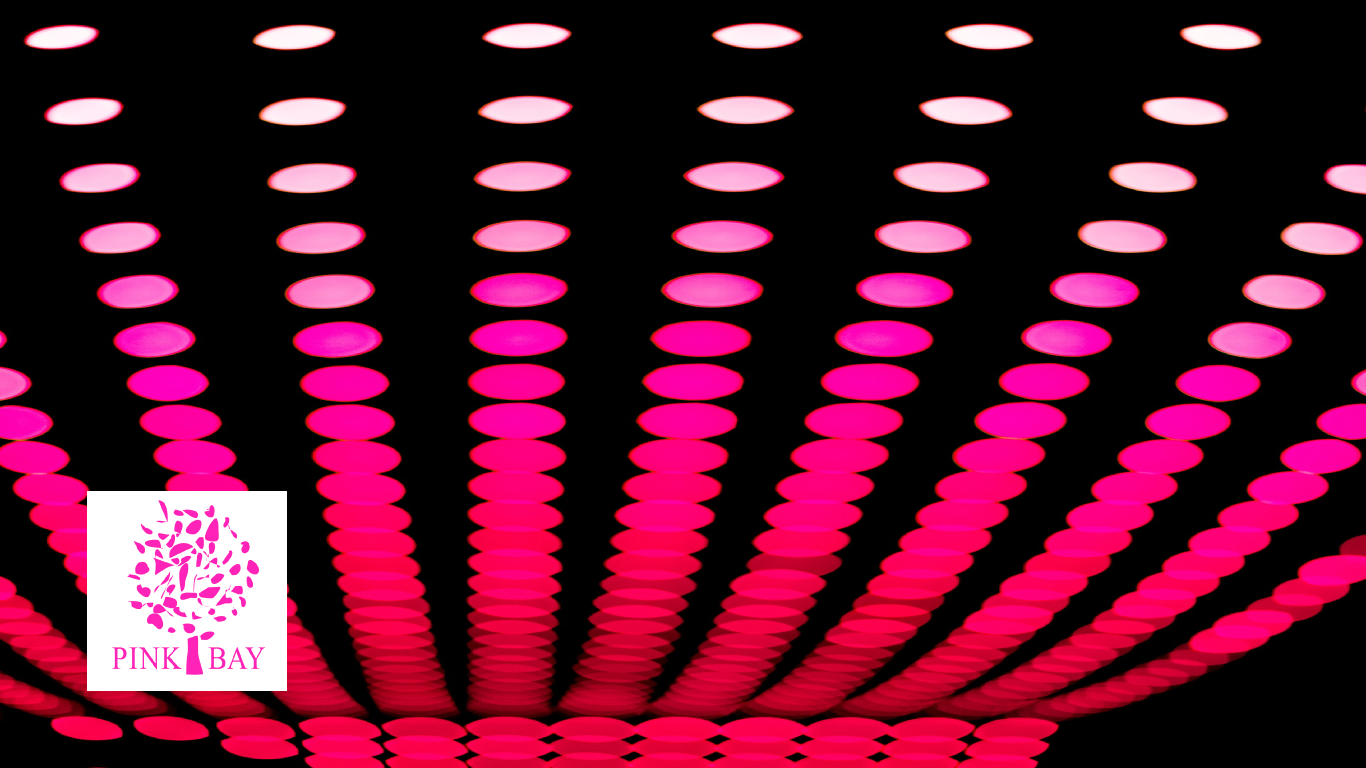BPMN diagrams can be used by different stakeholders inside and outside an organisation, ranging from business executives and business analysts to technical staff and administrative staff.
The primary goal of the BPMN is to provide a system that is understandable by all users. For example, business analysts draft the business processes, while technical developers oversee implementing the technology that will help eexecute the processes.
Triple crown of process improvement: DMN and CMMN in relation to BPMN
Decision Model Notation (DMN) is used to describe pre-determined business rules and requirements that are not included in the business process modelling.
Case Management Model and Notation (CMMN) is a type of business process technology which serves a different purpose than the BPMN because it does not use control flow to describe a process. CMMN relies on a “case” that contains all the requirements for the process and gives workers access to the information they need to carry it out.
DMN and CMMN do not serve as substitutes for BPMN but are instead supplements to it. Although BPMN describes business processes, it is not ideal for structured activities, which is why DMN and CMMN were developed to assist in model business cases.
Core BPMN Design Elements
Flow Objects included in the design
Events
An event triggers a start, modification and completion of an event.
Start events (one thin line on circle) are events that occur at the beginning of a business process and every process must start with an event
Intermediate events (double thin lines) are events that happen in the middle of a business process, when it is already ongoing.
End events (one thick line) are events that occur at the end of a business process and every process must end with at least one type of end event.
Activities are represented with a rectangle with rounded corners. An activity is either performed manually by a person or automatically through a system.
Gateways
Gateways control the direction and flow of a business process. These are represented by diamond shapes. In a business process, the outcome may differ depending on external or internal conditions and these conditions are determined by the gateways.
Connecting Objects
A sequence flow is used to order the activities in a business process.
A message flow is used to convey messages between two separate process participants in two separate pools (see below).
An association is used to link data, text and other artifacts with an activity, event or gateway.
A Pool is a graphical container that represents a participant in a process. This participant can be an entity (e.g., department of an organisation) or fulfill a role (e.g., manager).
A lane is a sub-partition within a pool. For example, a department pool can be divided into different lanes representing roles within the department (e.g., lanes for head of department and secretary within the same business).
Artifacts
Data
Data objects illustrate the type of data that is needed to execute a task or activity, and these are connected to the activity through association (see above).
Text Annotation
Annotations are used to provide extra information for whoever is reading the business process.
Group
A group is represented by a dotted line and is used to group shapes into different categories.
Image source: Lucid chart
Text source: omg.org
By Victoria Labisi Biodun-Bello, Consultant at Pink Bay